This is the best available platform when it comes to programming training sessions and tracking data.
— Justin Farina, GARAGEATHLETE
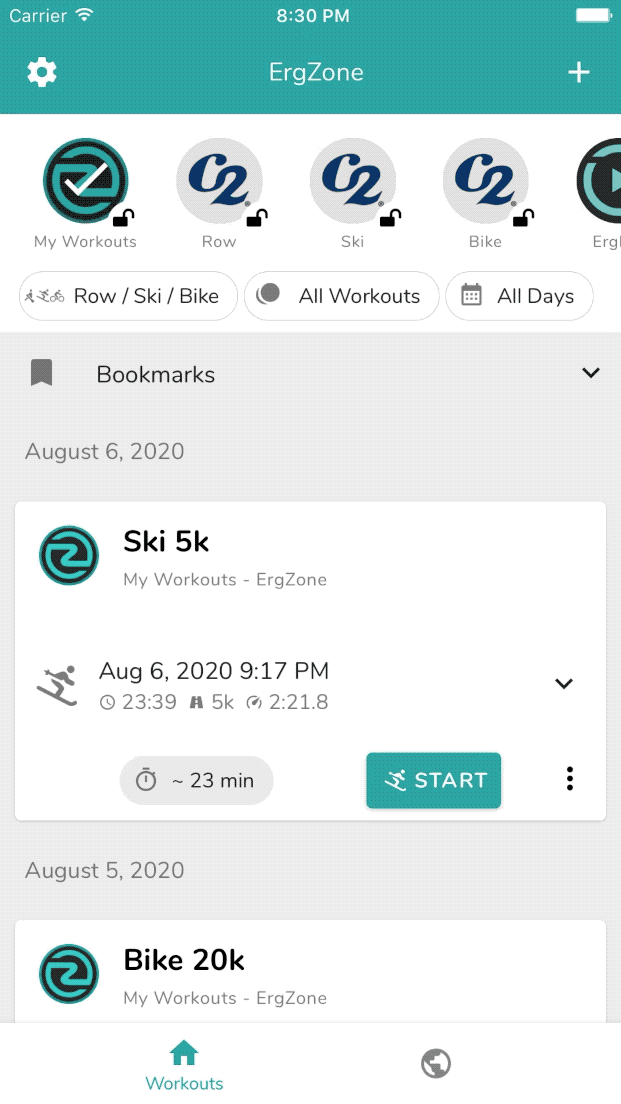
Watch ErgZone in Action
See how ErgZone can transform your training
Who is using ErgZone?
Recent Stats
View By
Time Period
Erg Types
Amazing Features
Check out what you can do with ErgZone!
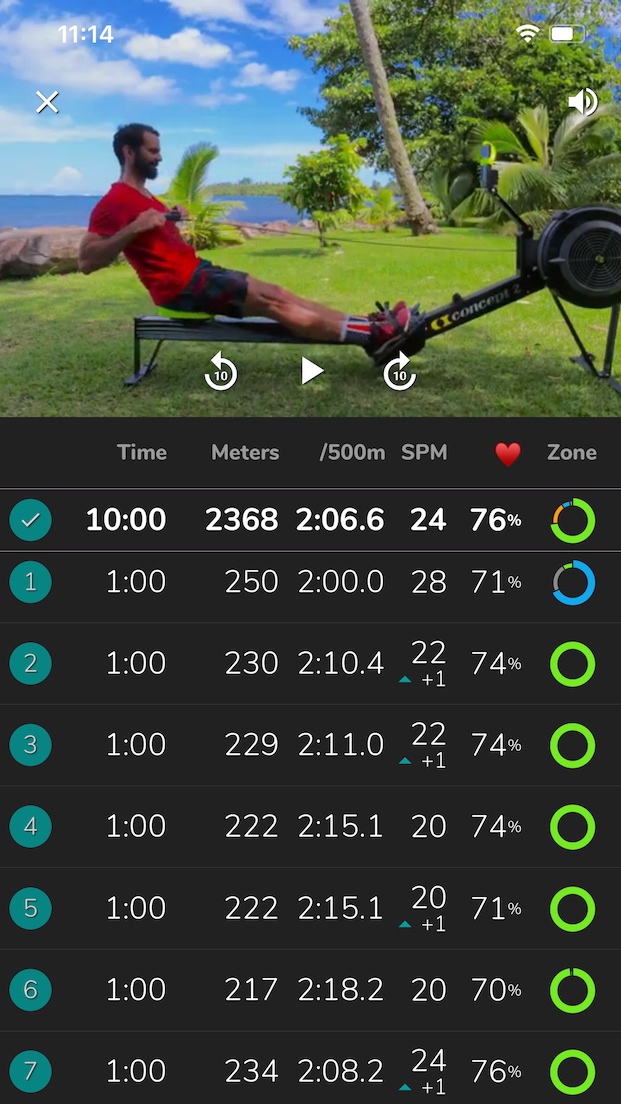
Data
See live HR%, Zones, Target Pace/Rate, SPI, DF, Watts, Force Curve from previous, current and next intervals/splits.
Custom Workouts
Create unlimited custom workouts and build your own library.
Rankings And Challenges
Compare your results with other athletes and see your standing among your peers.
Platform for Coaches
Manage workouts, athletes, and competitions in one single place.
Discover Content
Get free workouts from partner coaches, find the perfect training plan or start your monthly programming.
Concept2 Logbook
Workouts are automatically uploaded to C2 Logbook and marked as verified.
Pricing
For Athletes
Choose Your Plan
The free version of the ErgZone app offers a variety of tools to simplify and enhance your training. Go beyond with the ErgZone+ in-app subscription to unlock extra features, taking your training experience to the next level.
- ✓Create unlimited workouts
- ✓Concept2 Logbook integration
- ✓Set targets for pace & rate
- ✓Benchmarks for 2k/4k and others
- ✓Real-Time Metrics
- ✓Heart Rate Zones
- ✓Table & Grid metrics view
- ✓Weekly samples from coaches
- ✓Bookmark favorite workouts
- ✓Estimation for workout duration
- ✓Rankings for official workouts
- ✓Free ErgZone Challenges
or
$49.99/yr*- ✓All features from Free
- ✓Force Curve & Additional Metrics
- ✓Create MultiErg & Fit Workouts
- ✓Graph: Heart Rate & Power
- ✓Historical Data Charts
- ✓Apple Watch & Health Integration
- ✓Strava Integration
- ✓Rojabo Integration
- ✓ReRow, ReSki, ReRide
- ✓Web Admin on Computer
- ✓Download FIT Files
- ✓Export Data to CSV
- ✓Set Time Cap & AMRAP Workouts
- ✓Power Intensity, FTP, SPI
- ✓Create & Join Communities
- ✓Create Private Training Plans
- ✓7-day trial for in-app monthly plan
- ✓2-month discount for yearly plan
For Groups / Teams
Unlock extra features with a Group paid plan:
- ✓Share workouts with the team, gym members, clients, friends, and family
- ✓Manage workouts and members from a mobile device and our Web Platform
- ✓Enable workout leaderboards
- ✓In-App Chat with members
- ✓Live Dashboard with real-time metrics for gyms, clubs, remote coaching. Watch it in action here
* Additional taxes may apply based on your location.
No contracts, cancel anytime.
More than 250 Members: +$30/mo per 100 additional members.
Questions? Please see our Group Pricing FAQ.